1. If you can’t find the book you are looking for on Listal. You will need to find the item on Amazon and get the ISBN Number.
2. Go to Amazon.com and find the book you want to add.
3. Scroll down to Product Details and copy the ISBN-13 number.
4. Now go to Listal site. Click on the “My Stuff” tab at the top of the site and select “Books”
5. From here you will have a number of options. You will want to click on the “Add books” link.
6. From this window past the ISBN number from Amazon web site and click one of the three “Add to…” buttons.
7. You will then get window confirming that your item has been added.
Congratulations you have added a new book to the Listal database.
Cheers! jaytoast @ Listal



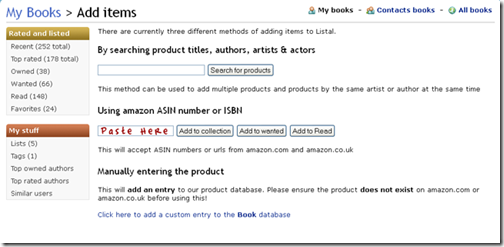

No comments:
Post a Comment